Updating software and settings
The Capture Engine Manager allows you to perform simultaneous global updates to a group of Capture Engines by:
• Scheduling and running remote software updates for multiple Capture Engines.
• Distributing settings for filters, alarms, and graph templates across multiple Capture Engines.
• Distributing Access Control Lists (ACLs) to multiple Capture Engines in a single Domain.
To open the Capture Engine Manager:
1. On the menu, click . The Capture Engine Manager appears.
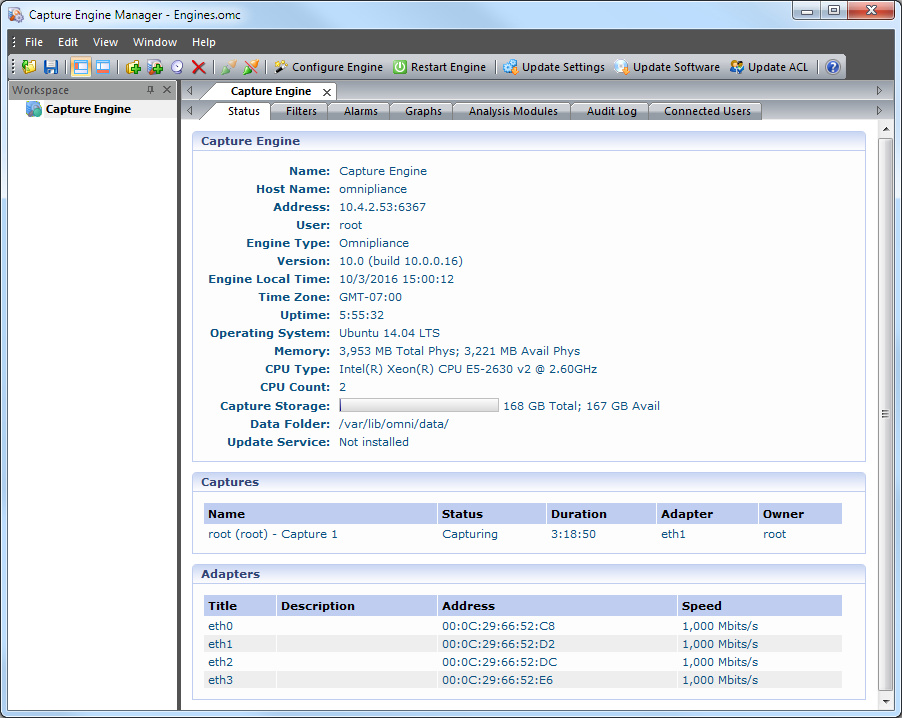
2. Click to update the Capture Engine software for one or more Capture Engines using the Engine Update service.
NOTE: Updating Capture Engine software with the Capture Engine Manager is not supported in Capture Engine for Omnipeek (Linux).
3. Click to update the settings for filters, alarms, or remote graph templates for one or more Capture Engines.
4. Click to distribute a single Access Control List (ACL) to multiple Capture Engines running on machines belonging to the same Domain.
For detailed instructions on how to update the software or settings for a group of Capture Engines, see the Capture Engine for Omnipeek Getting Started Guide or the online help in the Capture Engine Manager application.